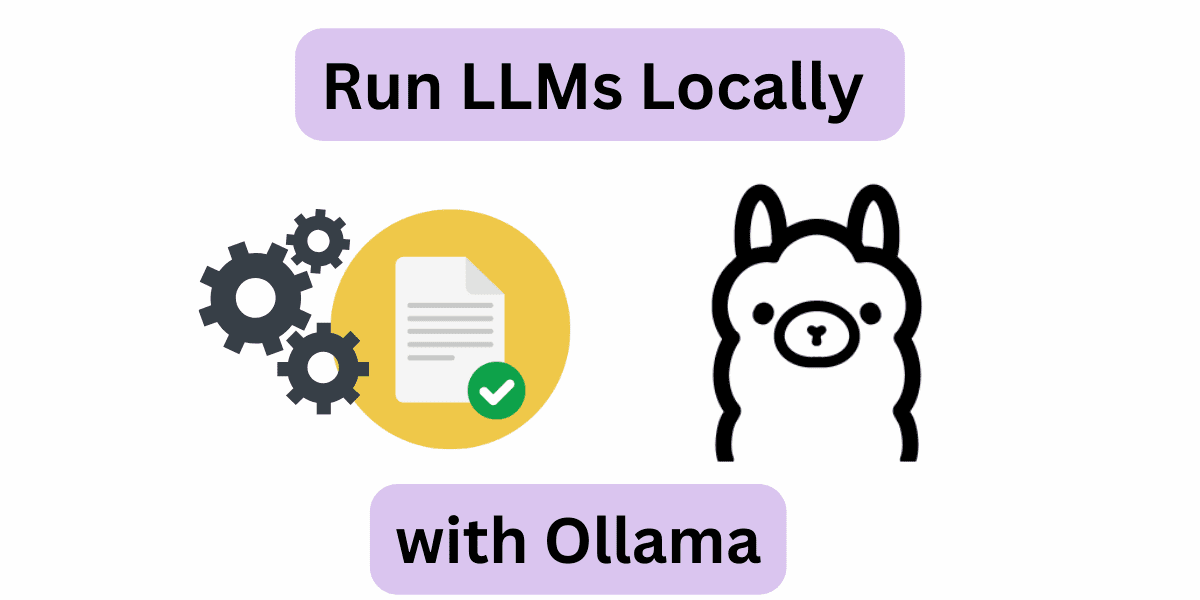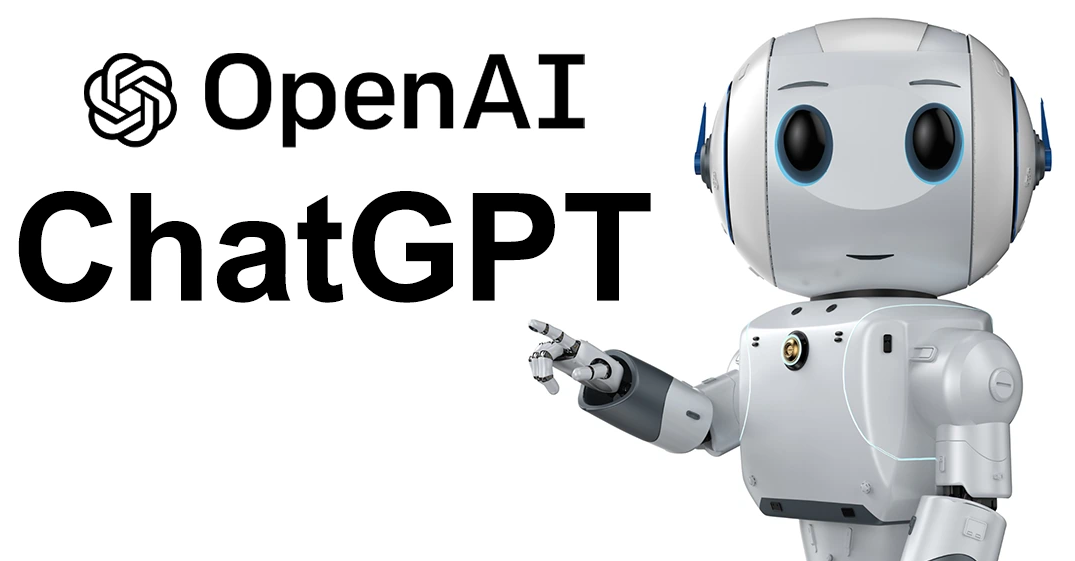Visualization in Arduino of the System Information Bar
Demonstration
- Arduino WeMos D1 R2
- Hardware Simulation
Introduction
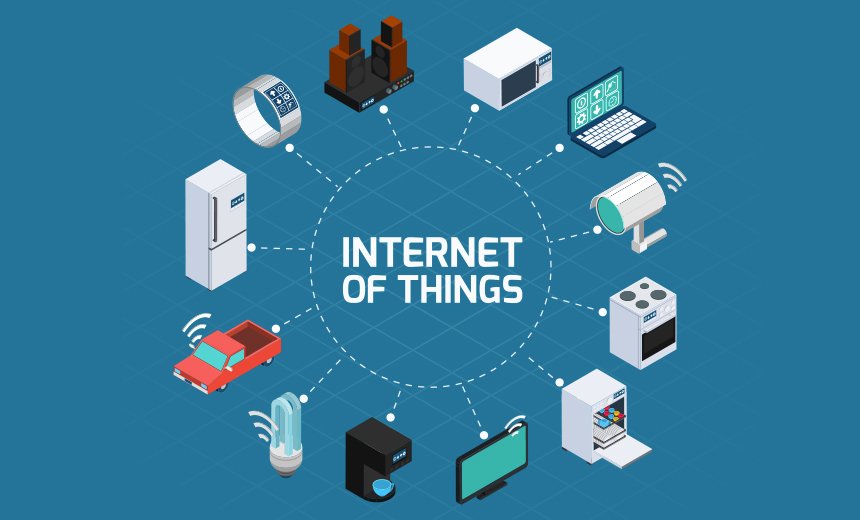
The Internet of things is a concept which refers to a digital interconnection of daily objects with internet.
For the year of 2020, there is a forecast there will be 31 billón divices and 4 billion people.
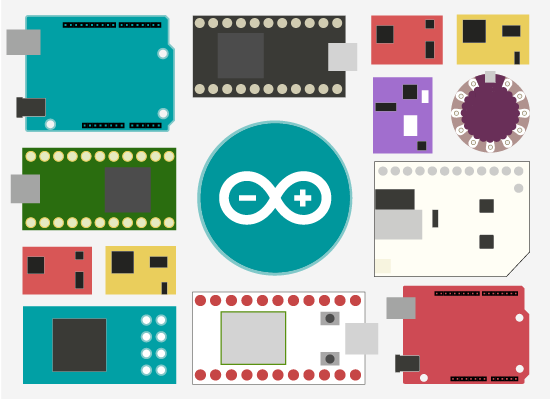
One of the divices which has revolucionized the concept of Do it yourself (known as DIY) is Arduino.
Arduino is an electric platform of open code based in hardware and software easy to use. The plates Arduino can read entries (light in a sensor, a finger in a bottom or a Twitter message) and turn it into an exit: activate a motor, turn on an LED, and publish something online. You can tell your card that it must send a set of instructions to the microcontroller on the card.
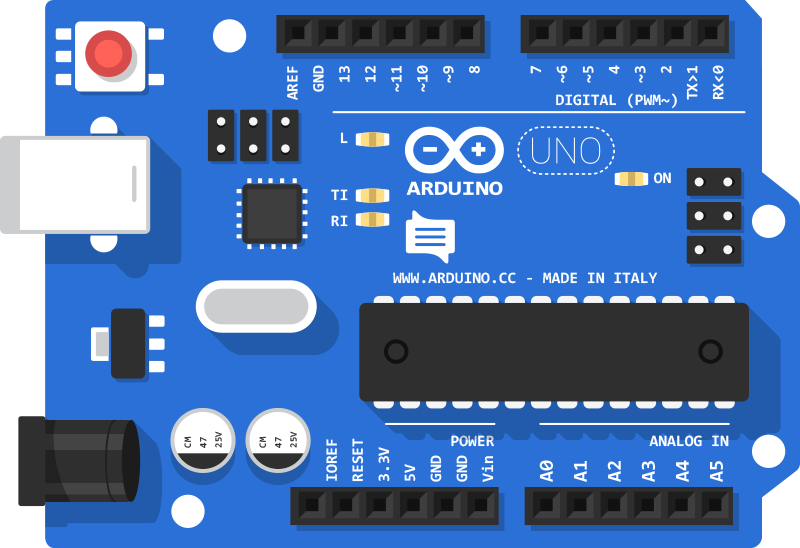
Objective
This article will show how to automate the deployment of information that is stored in a text file, in which its updated by the program System Information Bar.
Software
- Integrated Development Environment
- Design
- Hardware Simulation
Hardware
- Arduino WeMos D1 R2
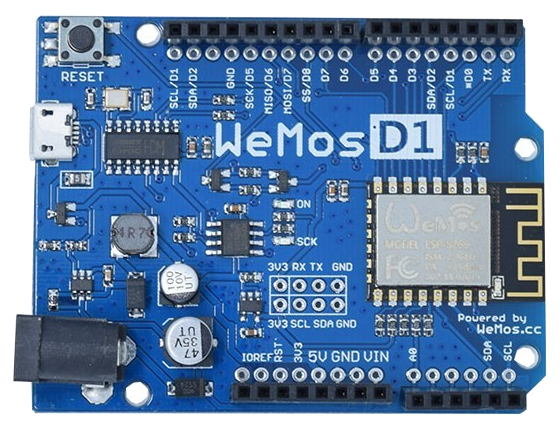
$12.28 Card Wifi ESP-12E in

- LCD 20x4
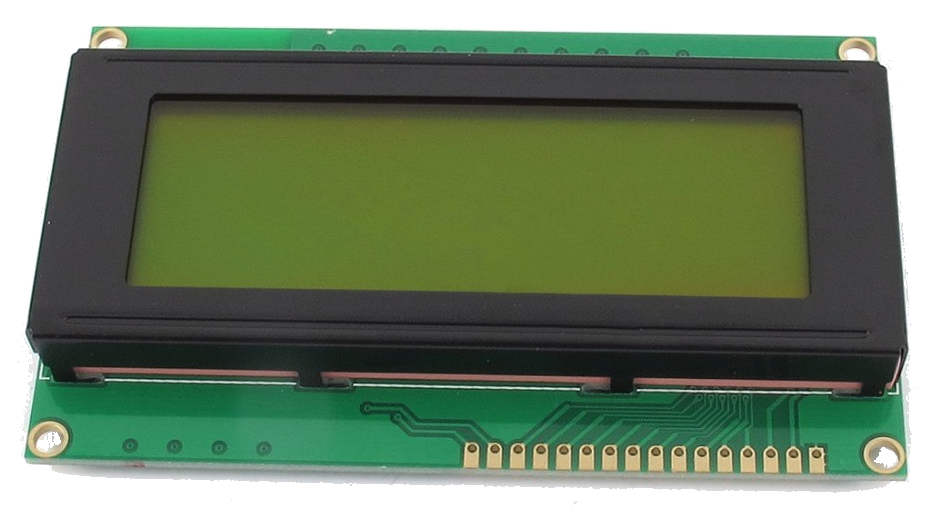
$15.00 Display LCD 20x4 in

- Cables Male - Male
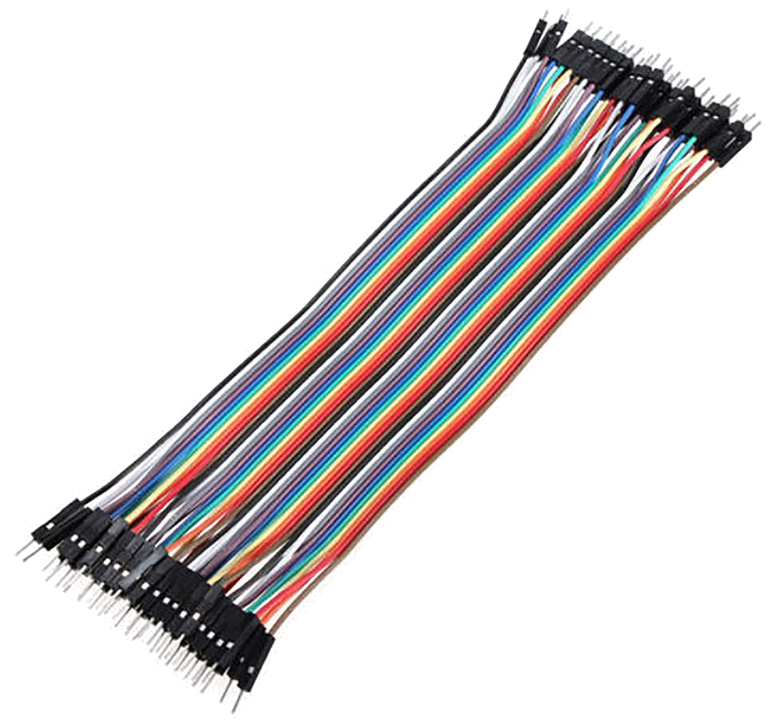
$5.20 Cables Male - Male in

- Cables Female - Female
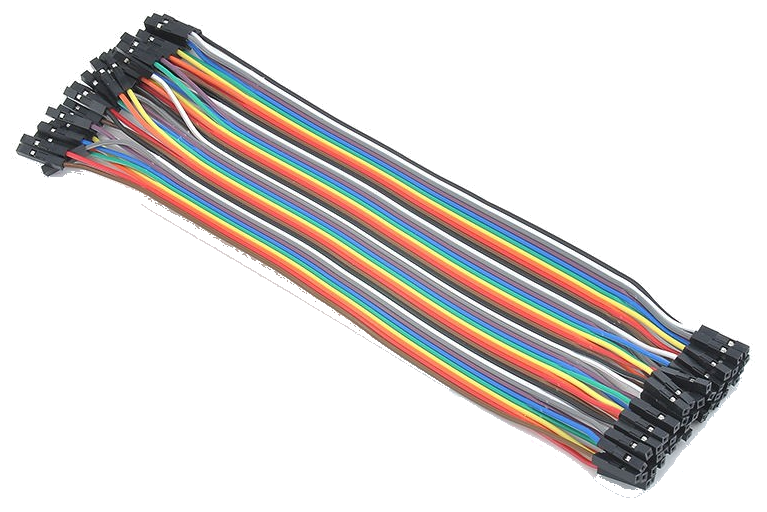
$5.20 Cables Female - Female in

Code
- Repository in Github
- Fritzing

- Arduino IDE
- Configuration
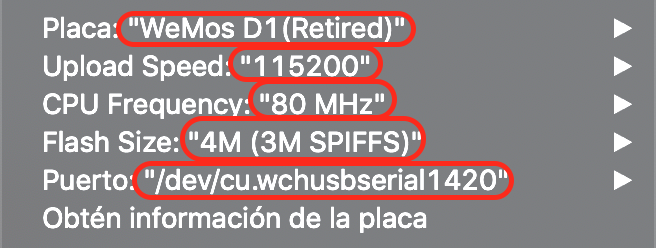
- Display_on_Arduino_of_System_Information_Bar_-_WemosD1R2.ino
// Display on Arduino of System Information Bar - WemosD1R2.c // v0.0.1 - 2018-10-07 - nelbren.com #include <ESP8266WiFi.h> #include "LiquidCrystal_I2C.h" const char* host = "104.251.217.217"; const int port = 80; const char* uri = "/si.txt"; String httpPacket = "GET " + String(uri) + " HTTP/1.1\r\n" + "Host: " + String(host) + "\r\n" + "Connection: close\r\n\r\n"; int n = 0; const char* ssid = "CHANGE-TO-YOUR-SSID"; const char* password = "CHANGE-TO-YOUR-PASSWORD"; const int addr = 0x27, en = 2, rw = 1,rs = 0, d4 = 4, d5 = 5, d6 = 6, d7 = 7; LiquidCrystal_I2C lcd(addr, en, rw, rs, d4, d5, d6, d7); const int lcd_cols = 20; const int lcd_rows = 4; void wait_time() { String msg = ""; char buffer[10]; lcd.noBlink(); sprintf(buffer, "%03d", n); msg.concat(buffer); lcd.setCursor(lcd_cols - 3, lcd_rows - 1); lcd.print(buffer); lcd.setCursor(lcd_cols - 1, lcd_rows - 1); lcd.blink(); Serial.print(buffer); Serial.print(","); } void lcd_print(String msg, int r = 0) { String msg2; int wc_x, wc_y; int l = msg.length(); lcd.setCursor(0, r); if (l > lcd_cols) { if (r >= lcd_rows - 1) { msg2 = msg.substring(0, lcd_cols - 3) + "..."; lcd.print(msg2); wc_x = msg2.length()-1; wc_y = r; } else { lcd.print(msg.substring(0, lcd_cols)); wc_x = lcd_cols - 1; wc_y = r + 1; lcd_print(msg.substring(lcd_cols), r + 1); } } else { lcd.print(msg); wc_x = msg.length() - 1; wc_y = r; } } void setup(void) { String msg = "My IP: "; Serial.begin(115200); lcd.begin(lcd_cols, lcd_rows); lcd.setBacklightPin(3,POSITIVE); lcd.setBacklight(LOW); lcd.home(); WiFi.begin(ssid, password); while (WiFi.status() != WL_CONNECTED) { delay(500); } IPAddress myIP = WiFi.localIP(); msg.concat(myIP.toString()); lcd.clear(); lcd_print(msg); Serial.println(msg); } void display_error(String msg, int nn) { lcd_print(msg); lcd.setBacklight(HIGH); n = nn; } void read_stream(WiFiClient client) { unsigned long timeout = millis(); while (client.available() == 0) { if (millis() - timeout > 5000) { display_error("Comm failed (2)!", 10); client.stop(); return; } } if (client.find("\r\n\r\n")){ delay(5); unsigned int i = 0; String message = ""; while (i<60000) { if(client.available()) { char c = client.read(); if (c != '\r' && c != '\n') message += c; i=0; } i++; } Serial.println("\r\n[" + message + "]"); lcd.setBacklight(HIGH); lcd_print(message, 0); delay(500); if (message.indexOf("*") == -1) lcd.setBacklight(LOW); delay(500); } else { display_error("Comm failed (3)!", 15); } } void loop(void){ wait_time(); if ( n <= 0 ) { WiFiClient client; n = 120; if (!client.connect(host, port)) { display_error("Comm failed (1)!", 5); return; } client.print(httpPacket); read_stream(client); } else { delay(1000); } n--; }- [Display_on_Arduino_of_System_Information_Bar_-WemosD1R2.ino](https://raw.githubusercontent.com/nelbren/display_on_arduino_of_sib/master/arduino_ide/Display_on_Arduino_of_System_Information_Bar-WemosD1R2/Display_on_Arduino_of_System_Information_Bar-_WemosD1R2.ino)
- Configuration
- Fritzing
Update of text file
-
Install the program System Information Bar.
- Create the following program (sequence of commands):
$ cat loop.bash #!/bin/bash # loop.bash # v0.0.1 - 2018-10-07 - nelbren.com si=/usr/local/npres/bin/system/si.bash output=/home/hosting/npr3s/si/si.txt while true; do $si -n | cut -d"|" -f1 > $output sleep 120 done - Start the program:
$ sudo nohup ./loop.bash &
 Visualization in Arduino of the System Information Bar
Visualization in Arduino of the System Information Bar